Steps to Optimize Your Google My Business Listing
Google My Business is a free and easy tool that allows businesses to manage their online presence across Google. It is useful to help customers find your business and to tell them your story. You can verify your business and edit your business information in Google My Business. Google My Business lets you add any information such as a Business address, Business hours, Category, and Reviews.
By SHERYL JONES
This article will talk about how you can optimise your Google My Business Listing for better results. The best part? Using Google My Business is free!
Advantages of Google My Business
Google My Business helps you:
— Interact with potential customers
— Manage and control your Online Reputation
— Curate customer photos, videos, and other user-generated content
— Collect insights regarding how your customers are landing on your site
— Control, index, and display important business information
Steps to optimise your Google My Business Listing
1.) Complete each section of your Google My Business account —Businesses that offer the most detailed and accurate information will be easier to spot in search.
Hence you should never leave anything to assumptions.
It is essential to ensure that your Google My Business account communicates what your business does, where it is located and how they can contact you to purchase your offerings.
Having a complete Google My Business Profile helps Google rank you higher in local search results and increases the number of actions customers take when they find your profile.
Complete these sections of your profile right away:
— Name
— Address
— Phone
— Website
— Hours
2.) Be Careful with Contact Information and Operating hours.
Make sure your business name is the same as the one you use on your store sign and that address is consistent and exactly matches your other listings across the web. This is important in assessing your credibility with Google’s algorithm.
Don’t forget to mention both your regular as well as holiday hours. This encourages customers to visit you and also avoids the potential of a negative review. Make sure your operating hours are always updated, especially in the times of COVID-19.
3.) Write a complete “from the business” description.
To optimise the “from the business” section of your Google Business Profile:
— Use all 750 characters, with crucial information in the first 250 characters.
— Repurpose content from your “About Us” page.
— Use keywords your audience uses to find businesses like yours.
— Don’t repeat any information already visible in the other sections of your profile.
— Avoid using links or HTML.
4.) Add Photos
According to Google, businesses with photos on their listings receive 42% more requests for driving directions on Google Maps and 35% more click-throughs to their websites than companies without images.
Uploading photos to your Business Profile is essential for three reasons:
— Ensure quality.
— Be active.
— Increase engagement.
However, this doesn’t mean you should go overboard with images. You should add at least one new photo every week. Upload your company logo in place of a thumbnail photo.
Do not add any stock photo or photos with any special effect. Focus on quality images that showcase what your business is about.
5.) Get Google Reviews
Responding to your customer’s reviews showcases that your business values its customers and their feedback. Encourage your customers to leave you an honest review on Google. Positive reviews will have a positive effect on potential customers as well as increase your brand value. Not to mention that it also increases your business visibility in search results.
Imagine the following scenario: You get a list of businesses in search results like the one below, which one would you choose? The one with four attractive yellow stars or one below with no reviews at all?
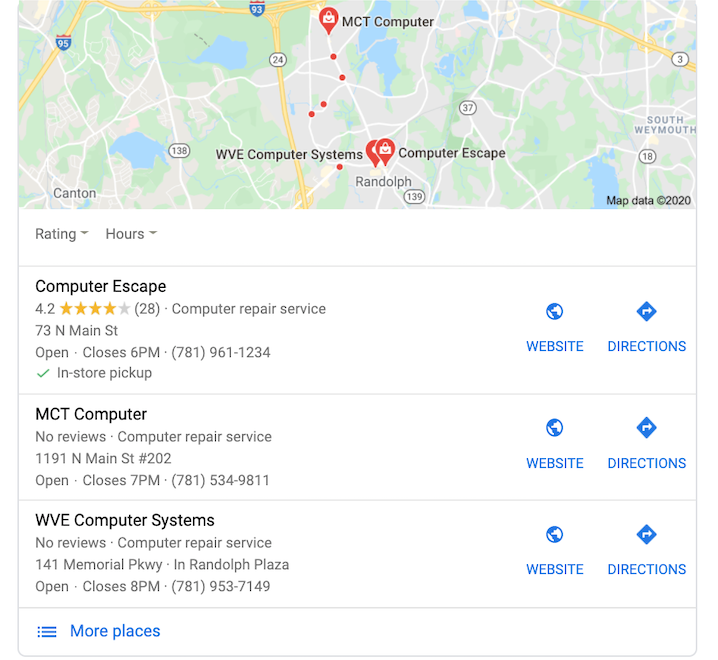
Reviews are a crucial factor in Google’s algorithm. Google understands that consumers are bound to read reviews before buying. Hence you should aim for multiple reviews and solid star ratings for your business listing.
Create a direct link for customers where they can click to write reviews for your business.
6.) Ask and answer questions.
Q&A allows people to ask questions about your business and you can answer those questions.
The Google My Business Questions & Answers feature is the perfect opportunity to hear directly from “the people” and you can respond to them. However, it is essential to optimise this section in particular.
Answers to these questions may be the deciding factor for a customer deciding to choose your business. However, this section is critical to optimise because anyone can ask a question on a business’s Google profile and anyone can answer as well. This can lead to wrong information on your profile. Hence, make sure to keep a check on this section continuously.
TIP: Create a Frequently Asked Questions list to preempt people’s GMB Q&As. Check out Google’s Q&A guidelines for more details.
Summing Up
With Google My Business, your goal should be to provide as much quality information as possible about your business so that Google can drive as much traffic as possible to your listing. If you need further help in optimising your Google My Business Listing, get in touch with a local SEO company. They can bring together the innovation-led approach and Search Engine Friendly practices to help your local business reach and be found by your target users.
Sheryl is the Sr. Marketing Specialist at Uplers who has great experience in designing well-defined user journeys across the digital marketing domain. She leverages her digital marketing expertise to help businesses draw significant ROIs.




